|
Site Map Install SIS Now! After downloading the network installer, run ./install
Project Links |

The SIS Application Stack
System Installation Suite ("SIS") is not just another mass install tool, it is built with the idea that a large number of applications will interface with the various aspects of SIS to create a robust, flexible application stack capable of more than just installing and setting up a variety of workstations. Long term goals include providing a solution to the problems of maintaining, upgrading, and recovering entire networks of dissimilar workstations and servers.
Short term and currently far more realistic goals are the installation and initial configuration of groups of linux-based workstations, ranging from server farms and computer labs to large high performance computing clusters. SIS is the standard installation tool for OSCAR, a Beowulf Clustering Toolkit.
System Installation Suite is extremely modular and has been designed from the ground up to support any number of applications built around it. The image below is a visual representation of the System Installation Suite Application Stack.
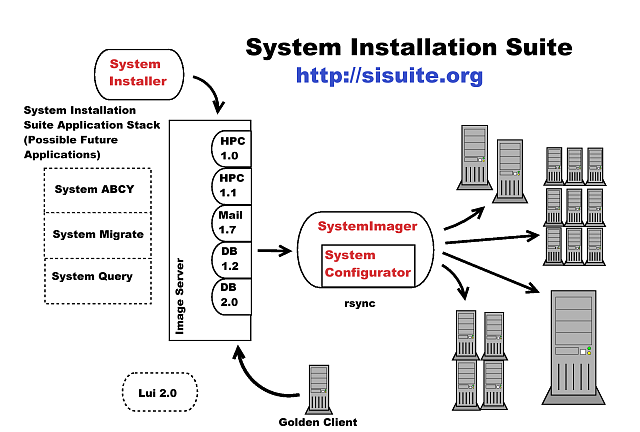
The three core projects are seen above in red. System Installer generates images, labelled HPC 1.0 through DB 2.0 in the diagram, which are stored on an image server. From there they are propogated over a network via SystemImager and the rsync protocol to a number of very diverse clients, seen on the right side of the diagram. System Configurator is used by SystemImager to smooth over differences between the various clients, so that the images can be used across a variety of clients.
The three core projects may produce the basic functionality needed for SIS, but they are not the only way to do things. That is why the design is modular, to allow for the replacement of any application with another that conforms to the same API.
An example of this can be seen in the realm of image building. In System Installation Suite there will be at least 2001 (though maybe more) mechanisms for building images. The primary method to build images will be to use System Installer. This will allow you to issue a number of API calls which define a functional machine and then creates an image on the image server for it. You could also use SystemImager's existing golden client method for building images. There may even be a LUI compatibility layer for building images, which will assist the migration of LUI users to SIS.
Once SIS version 1.0 is released it will provide a framework for Image building and Image transport (installation and updating). A number of tools can, and will, be written to take advantage of this infrastructure. Here are some thoughts about applications that may exist in the future:
- Versioning Tools: It would be nice to automatically version images when updates are made. By applying changes through a versioning tool, the existing image would first be copied to a new image, then changes would be made there. This would be considered a "work in progress" image. Further changes applied to this images would not cause an additional image to be created. Once the image was considered stable it could be "tagged" as a stable image.
- Querying Tools: As the number of images maintained increases, it would be good to have a number of tools to visualize what software actually exists on this nodes.
- CD Tools: As an image is all the required to install a machine, it might be a good idea to create a set of tools which take a SystemImager image and create a set of installation CDs from it.
There are a million more ideas that could be done with the SIS infrastructure, but these are just a few that came to mind.
Last modified: Sun Mar 31 16:30:25 EST 2002
by Sean Dague